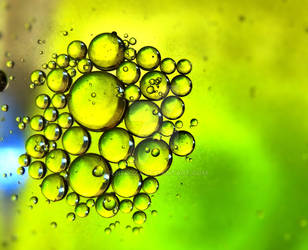In an effort to foster rapid artistic growth and stimulate the medulla oblongata (yeah, work those lungs!), seniormentors is proud to the present the first of our outrageously ambitious, Hourly Tutorial Series, "LEARN THIS!"
This hour's tutorial focuses Digital Art -> Photomanipulation and Digital Art -> Painting. We're going to teach you how to truly put your model's photograph in a fitting, digital landscape where any cat walker would be proud to strut their stuff.
First, you need a model. This model was obtained from the Resources & Stock gallery and was photographed by Marcus Ranum at www.ranum.com. We applaud his stunning photography.
When we found this image, we knew it would be perfect for our tutorial.
So, the first step to creating a stunning digital background is to delete the current background, as so:
Now we have to plot out our background. Remember the old adage "You can't be in two places at once"? Well, welcome to the digital age my deviant chums! You can really do whatever you want and put your model wherever you want. Remember though, you can't REALLY be in two places at once and realism, when using a photograph subject, is essential:
ProTip: Remember... REALISM IS ESSENTIAL! Take note of the red starred areas in the image above. Landscape photographs constantly lie to and deceivs us. No matter what a photograph shows, the sky and land never actually meet. It is important to depict nature accurately in your digital landscape. Leave some space between land and sky so the person viewing your digital landscape can admirer your grasp on reality.
At this point, your landscape is really complete. As shown, it can help to add some details to the ground, such as the apples we placed in the grass. You'll notice the use of the spray can tool. This tool is a digital artist's dream come true. It really helps to add texture and visual interest.
Next, it helps if you tie colors from your model into the surrounding landscape. Matching colors are pleasing to the eye. However, sometimes you have to adjust the model to fit the landscape, as shown below:
Now look at this fine piece of digital photomanipulation and painting! We hope you found this first hourly tutorial entertaining. See you for the next one!
Sincerely,
SMTrolls 
Note:
Note: